Print from home or Mobile, Copy, Scan or Fax

Print from home and pick it up at the library, even from your mobile phone or tablet.
When you come in to pickup the print job, just go up to the print release station and select “Release a Print Job.” Enter your email address and you can pay for and release your print job to the printer. Uncollected print jobs will automatically be deleted from the print server after 24 hours, so please be sure you can make a trip to the library within that period of time.
Android App (mobile phones and tablets using Android 5.0 and up)
iOS App (iPhones and iPads using iOS 11.0 and up)
This also works if you are in the library with your laptop or mobile device. No more will you have to stop using your own computer or device and switch to a library computer just to send a print job.


MyPC and PaperCut
Patrons with a valid library card can simply walk in, sit down at any available public computer, enter their library card number, and begin using the computer. The print release station also uses the library card number to securely release print jobs to the correct patrons, and patrons now have the option to print and copy in color. Feel free to speak with staff at the Customer Service Desk or Research Desk if you need any help.
Copy
Black and white copies are $0.15 per page
Color copies are $0.50 per page
Print
Black and white printing is $0.15 per page
Color printing is $0.50 per page
Scan
Scanning to your flash drive or email is $0.10 per page
Fax
Faxes are $0.25 per page (cover sheets are free – outgoing faxes only)
Questions? Visit our Research Desk or call 452-6238 ext 730
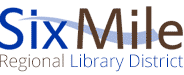

You must be logged in to post a comment.