Streaming Movies, Music, eBooks, eAudiobooks, eComics, & eMagazines

If you live anywhere in 62040 and need a library card, apply online at card.smrld.org
The Library offers Streaming Movies, Music, ebooks, emagazines, and downloadable eaudiobooks from the following vendors: Hoopla (eBooks, audiobooks, comics, movies, music, movies, and more), Cloud Library (ebooks and eaudiobooks), OverDrive/Libby (ebook, eaudiobooks, and emagazines), and more. Specifics for each are included below. eBooks, audiobooks, comics, movies, music, movies, and more “check out” like regular library materials. You borrow them for a period of time, often 21 days, but digital items don’t accumulate overdue fees—when they are due back, they simply leave your device and become available for the next interested patron. Once downloaded, eMagazines are yours to keep.
OverDrive/Libby
Borrow and download ebooks, audiobooks, and magazines anywhere, anytime.Get Started:
- Download the Libby app or visit the Overdrive website.
- Find your library – Six Mile Regional Library District through the Rolling Prairie Digital Consortium.
- Enter your barcode, found on the front of your library card.
- Browse, download, and enjoy.
Getting started with the Libby app
Hoopla
Instantly borrow up to 15 eBooks, audiobooks, comics, music, movies, television series, and more, 24/7 with your library card every month – with no waiting!
3-Step Sign-up
- Download the app or go to hoopladigital.com
- Register with your library card
- Borrow free digital movies, music, and more with no late fees!
Unlock the power of your device’s accessibility features with hoopla!
For iOS
Go to Setting > Genera l> Accessibility
For Andriod
Go to Apps > Settings > Accessibility
For specific questions on how to use these features chech with you device manufacturer.
Want hoopla in Spanish or French?
For iOS
Go to Settings on your phone and select Language & Region. Choose Spanish, and once that is set, go to the hoopla app. hoopla’s menu selections will all be in Spanish! Choose French in your phone’s settings and the hoopla app will all be in French!
For Android
Go to Settings on your phone and select General Management, then
Language and Input, and select Spanish. Make sure it is moved up to be your first language. Now all of hoopla’s menu selections will be in Spanish! Make French the first language in your phone’s settings if you want hoopla to be all in French.
Alexa, meet Hoopla
Play audiobooks and music albums on your Alexa enabled device by enabling the Hoopla skill and logging into your account in your Alexa App.Then you can ask Alexa things like:
“Alexa, ask hoopla how many borrows I have remaining this month.”
“Alexa, ask hoopla to list my borrowed music.”
“Alexa, ask hoopla to play my music.”
Getting Started
User Guide iOS, Andriod, and Kindle
User Guide Apple TV, Fire TV, and Chromecast





Cloud Library
Checking out e-books and e-audio books with Cloud Library & Polaris couldn’t be easier! Be sure to choose “Illinois Heartland Library System” as your library.
Step One: Download the app for your device and log into your library account. You can find links to all of the apps at yourcloudlibrary.com.
Step Two: Log in by selecting Illinois Heartland Library System as your library and entering your library card number and pin.
Step Three: Browse the collection, check out a book, or place a hold.
Step Four: Enjoy the Cloud Library!
Cloud Library Feature Overview
Cloud Library User Guide
How-to-Videos
Mobile Apps User’s Guides
Web Reading
Get the App
Questions? Call us 452-6238 ext 730
BiblioBoard
BiblioBoard provides an ebook collection of local indie authors. Browse the collection of mysteries, romances, science fiction, memoirs, and more with no wait or check out period! Download the app or visit Biblioboard Library.
Unite for Literacy

Unite for Literacy has developed the platform, publishing tools, and systems-based strategies that support our public and private sector partners to change the literacy landscape of their communities and optimize the future for all their young children
Family Guides-COVID-19 Books in the collections are written in English and Spanish and all of them have voice over narration in around 30 other languages. (https://www.uniteforliteracy.com/sixmileregionallibrarydistrict/free-books-online)
Early Readers-Rotating Collection Books in the collections are written in English and Spanish and all of them have voice over narration in around 30 other languages. (https://www.uniteforliteracy.com/sixmileregionallibrarydistrict/kids-books-online)
Referrals to Other Websites for Finding, Downloading, Borrowing, Renting, and Purchasing eBooks (eFormats)
Internet Archive: The Internet Archive offers over 15,000,000 freely downloadable books and texts. There is also a collection of 550,000 modern eBooks that may be borrowed by anyone with a free archive.org account. (http://archive.org/details.php?identifier=texts)
Free Ebooks.net: Thousands of FREE Ebooks, Including Hundreds upon Hundreds You’ll NEVER find on Amazon! Membership requires a valid email address. (https://www.free-ebooks.net/)
Project Gutenberg: Resource for both education and enjoyment – it’s a resource of over 58,000 free eBooks, with a focus on classics and books within the public domain, that have been digitized and proofread by volunteers. There’s no app or registration required. (https://www.gutenberg.org/)
Open Culture eBooks: Download 800 free eBooks to your Kindle, iPad/iPhone, computer, smartphone or ereader. The collection includes great works of fiction, non-fiction, and poetry, including works by Asimov, Jane Austen, Philip K. Dick, F. Scott Fitzgerald, Neil Gaiman, Tolstoy, Dostoevsky, Shakespeare, Ernest Hemingway, Virginia Woolf & James Joyce. (http://www.openculture.com/free_ebooks)
Open Culture eAudioBooks: Download hundreds of free audiobooks, mostly classics, to your MP3 player or computer. Below, you’ll find great works of fiction, poetry, and non-fiction, by such authors as Twain, Tolstoy, Hemingway, Orwell, Vonnegut, Nietzsche, Austen, Shakespeare, Asimov, HG Wells & more. (http://www.openculture.com/freeaudiobooks)
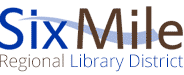



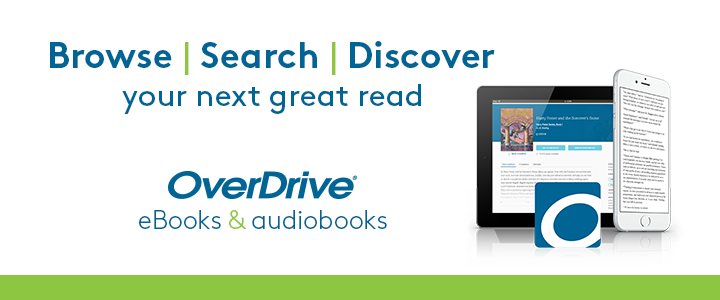
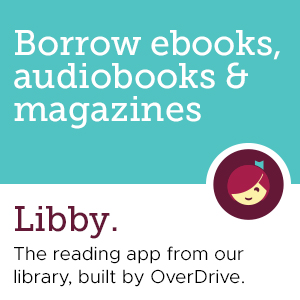

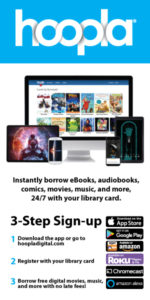



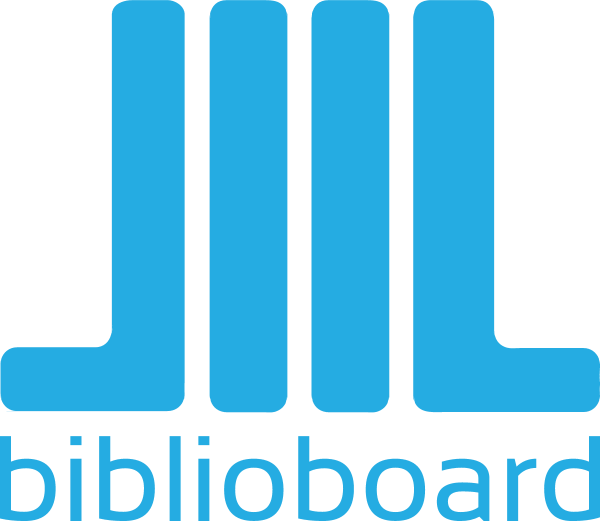
You must be logged in to post a comment.